데이터 준비
data/index.js
export default [
{
writer: '카리나',
title: '에스파',
content: '존예'
},
{
writer: '윈터',
title: '에스파',
content: '졸귀'
}
]
원래는 DB에서 데이터를 받아와야하지만, 간단하게 데이터를 만들어놓고 import하는 방식으로 구현
READ
components/Read.vue
<template>
<div>
<table>
<tr v-for="(value,i) in data" :key=i>
<td>{{ value.writer }}</td>
<td>{{ value.title }}</td>
<td>{{ value.content }}</td>
</tr>
</table>
</div>
</template>
<script>
import data from '../data/index.js'
export default {
name: 'Read',
data() {
return {
data: data
}
},
}
</script>script에서 import를 통해, data/index.js파일의 데이터를 가져오는 것을 볼 수 있다.
받아온 데이터를 변수로 지정해서 template에서 v-for을 이용해 테이블로 나열
router.js
import Read from "./components/Read";
const router = new VueRouter({
mode: "history",
routes: [
{
path: "/",
name: "Read",
component: Read
},
]
});components를 만들었으니, 라우팅 설정을 해준다.
기본경로일떄에는 Read 컴포넌트를 보여주도록
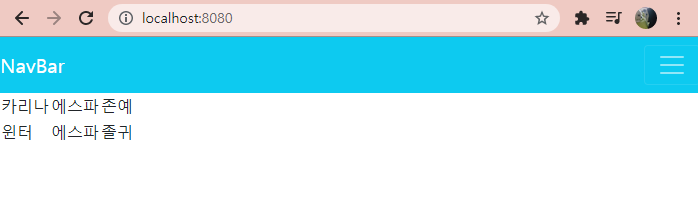
서버를 실행시키면, 사진 처럼 데이터를 잘 불러오는 것을 확인 가능
Create
components/Read.vue
<button @click="write">글쓰기</button>
methods: {
write() {
this.$router.push({
path: 'create'
})
}
}Read.vue파일에 글쓰기로 이동할 수 있는 버튼과, 버튼을 눌렀을 때 onClick을 통해서 라우팅 시킬 수 있도록 하는 함수를 추가
components/Create.vue
<template>
<div>
<input type="text" placeholder="글쓴이" v-model="writer" />
<input type="text" placeholder="제목" v-model="title"/>
<textarea name="" id="" cols="30" rows="10" placeholder="내용" v-model="content"></textarea>
<button @click="write">작성</button>
</div>
</template>
<script>
import data from '@/data'
export default {
name: 'Create',
data() {
return {
data: data,
writer: "",
title: "",
content: ""
}
},
methods: {
write() {
this.data.push({
writer: this.writer,
title: this.title,
content: this.content
})
this.$router.push({
path:"/"
})
}
}
}
</script>input과 textarea 태그를 이용해서 글 정보를 받아올 수 있도록
그리고 v-model을 이용해서 양방향 렌더링이 가능하도록 한다.
작성버튼을 누르면, 해당 글정보를 만들어논 data/index.js 파일에 추가되도록 write함수를 작성
그리고 글 작성이 끝나면, 다시 read 컴포넌트로 돌아갈 수 있도록, 라우팅을 해준다.
Route.js
import Create from "./components/Create";
const router = new VueRouter({
mode: "history",
routes: [
{
path: "/",
name: "Read",
component: Read
},
{
path: "/create",
name: "Create",
component: Create
},
]
});라우팅 파일도 설정을 해주고
URL = locathost

URL = locathost/create
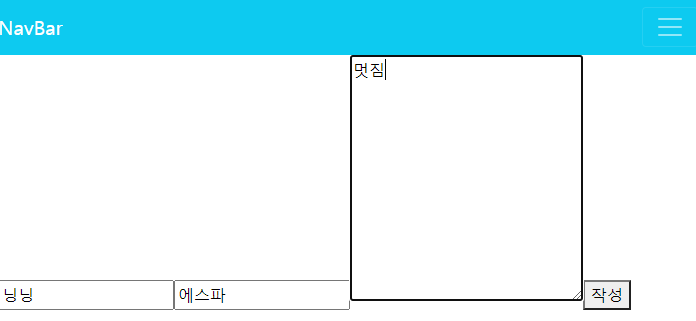
글을 작성한다
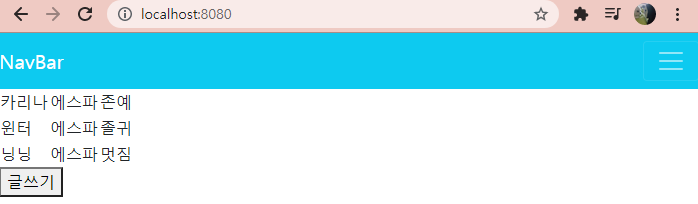
글작성이 끝나면, 다시 Read 화면으로 돌아오고, 새롭게 추가한 글이 렌더링된 것을 확인할 수 있다.
'IT 공부 > Vue' 카테고리의 다른 글
| [ Vue ] 형제 컴포넌트간의 통신하는 방법 (0) | 2022.12.01 |
|---|---|
| [ Vue.js ] 문자열을 코드로 인식하게 하기 (0) | 2021.08.17 |
| [ Vue.js ] ref 속성을 이용한, 태그 가져오기 (0) | 2021.08.17 |
| [ Vue.js ]데이터의 속성값 가져오는 법 (0) | 2021.08.17 |
| [ Vue.js ] 게시판만들기 (Update, Delete) (1) | 2021.08.05 |
